Limit available products in a Payout Link
This guide will provide you with step-by-step instructions on how to limit the products that the recipient can redeem when they receive a Payout Link.
After the recipient clicks on their Payout Link, they will be directed to a page where they can choose from a selection of available products. They have the flexibility to decide how they want to allocate the face value of their balance among these products.
The recipient has the option to split the total balance across multiple available products, as illustrated in the example below.
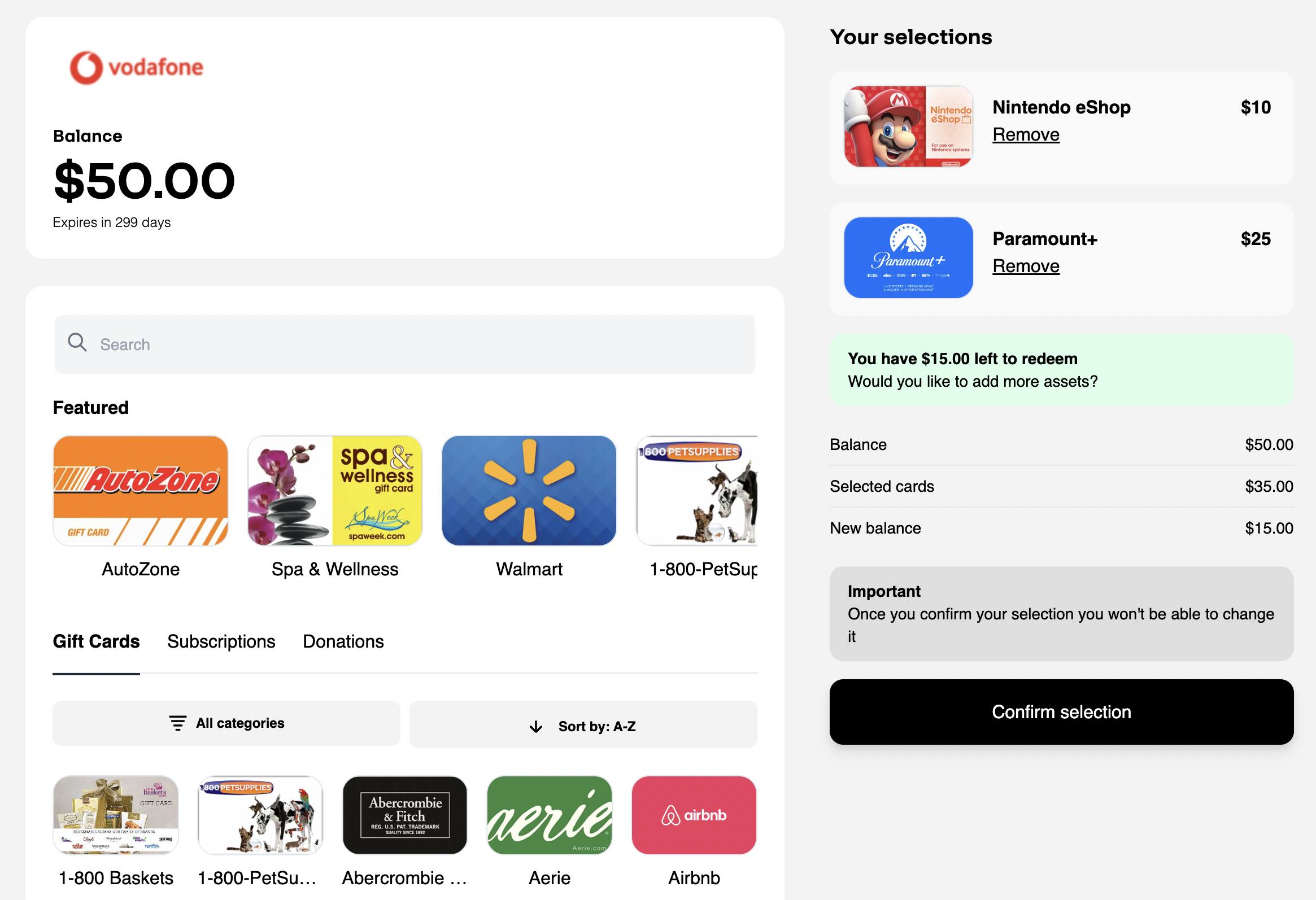
To restrict the available products in a Payout Link, you can define the desired products within the order items when making a request to the Create Order endpoint. Here are some examples to assist you in creating your payload.
Below is an order request that allows the end user to allocate their face value across two products, namely Amazon and Adidas UK:
{
"payment_method": {
"type": "ACCOUNT_BALANCE",
"currency": "GBP"
},
"items": [
{
"face_value": 10,
"distribution_method": {
"type": "PAYOUT_LINK"
},
"products": {
"type": "MULTIPLE",
"values": ["AMZ-GB", "ADAS-GB"]
}
}
]
}
If you'd like to restrict the product selection to a single product, please refer to the example order request below. This limits the user to redeem their total face value on a single product, specifically Amazon UK:
{
"payment_method": {
"type": "ACCOUNT_BALANCE",
"currency": "GBP"
},
"items": [
{
"face_value": 10,
"distribution_method": {
"type": "PAYOUT_LINK"
},
"products": {
"type": "SINGLE",
"value": "AMZ-GB"
}
}
]
}
Multiple country orders are not supported
Please be aware that when placing an order, it is essential to ensure that all selected
productswithin the orderitemsbelong to the same country. We currently do not support combining products from different countries in a single order. Your order will be rejected.
Exploring and Selecting Products from Runa Product Network
To choose the products you want to include in your order, you can explore Runa's product network using the List Products endpoint. Follow the steps below to utilize this endpoint effectively:
- To get a list of all supported countries, you can use supported countries
- Make a request to the List Products endpoint. You can optionally filter by one or more countries from the list returned above.
To quickly test out the endpoint and view the product list, you can navigate to the API reference for the List Products endpoint.
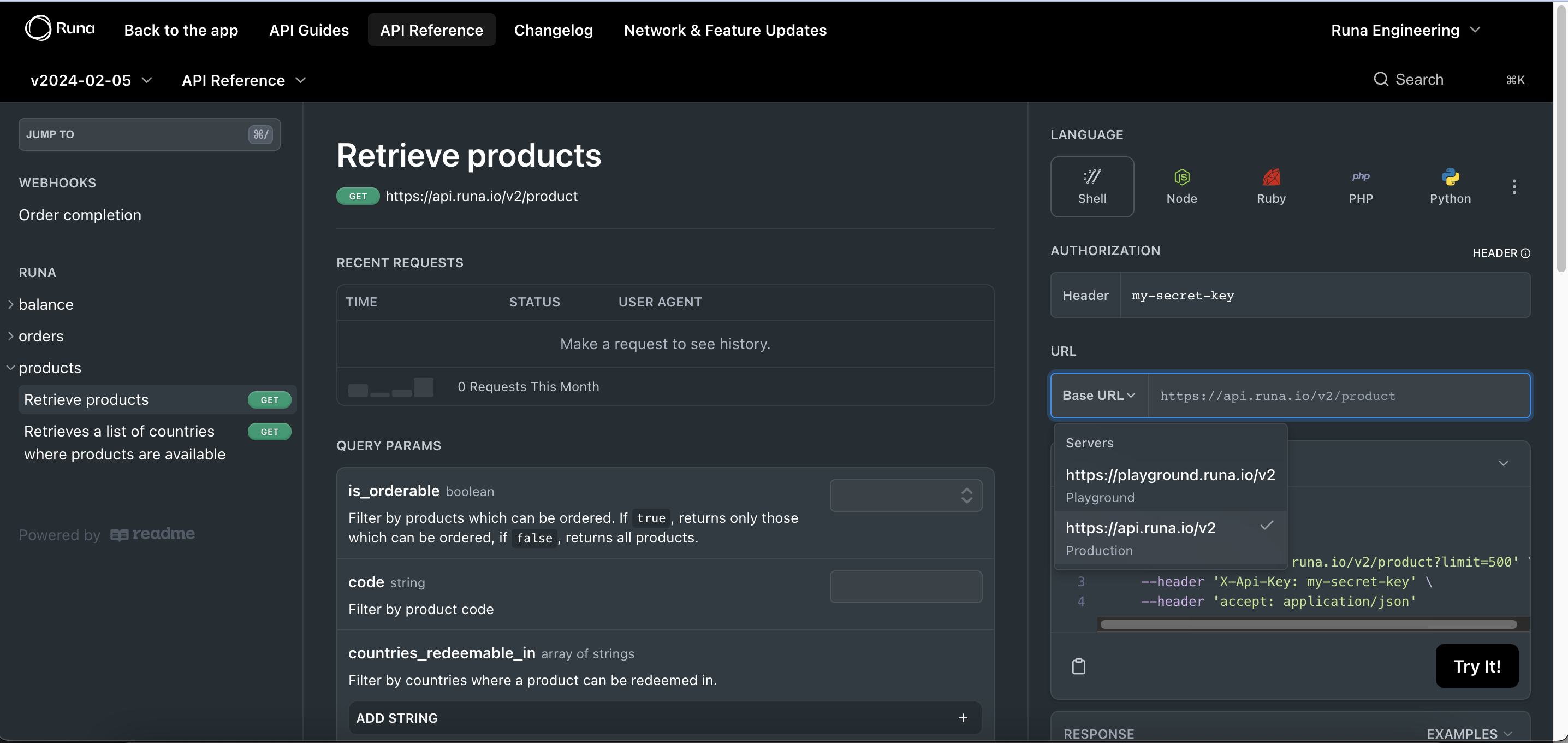
Here is an example of a successful response that demonstrates how the listing will be returned:
{
"catalog": [
{
"approval_state": "APPROVED",
"categories": [
"experiences"
],
"code": "EXAMPLEFIXED-US",
"countries_redeemable_in": [
"US"
],
"currency": "USD",
"customer_service": {
"phone_number": "+1 (123) 456-7890",
"website_url": "https:/example.com/contact"
},
"discount_multiplier": "0.1000",
"is_orderable": true,
"name": "Example Fixed Denominations US",
"payout_type": "gift_card",
"state": "LIVE",
"gift_card": {
"assets": {
"card_image_url": "https:/gift.runa.io/static/product_assets/EXAMPLEFIXED-US/EXAMPLEFIXED-US-card.png",
"icon_image_url": "https:/gift.runa.io/static/product_assets/EXAMPLEFIXED-US/EXAMPLEFIXED-US-icon.png",
"primary_color": "#FFFFFF"
},
"balance_check_url": "https://example.com/balance-check-url",
"content_resources": {
"description_markdown_url": "https:/catalog-service-prod-content-resource-download-bucket.s3.eu-west-1.amazonaws.com/resources/EXAMPLEFIXED-US/description.md",
"disclaimer_markdown_url": "https:/catalog-service-prod-content-resource-download-bucket.s3.eu-west-1.amazonaws.com/resources/EXAMPLEFIXED-US/disclaimer.md",
"locale": "en_US",
"redemption_instructions_markdown_url": "https:/catalog-service-prod-content-resource-download-bucket.s3.eu-west-1.amazonaws.com/resources/EXAMPLEFIXED-US/redemption_instructions.md",
"refund_policy_markdown_url": "https:/catalog-service-prod-content-resource-download-bucket.s3.eu-west-1.amazonaws.com/resources/EXAMPLEFIXED-US/refund_policy.md",
"reissuance_policy_markdown_url": "https:/catalog-service-prod-content-resource-download-bucket.s3.eu-west-1.amazonaws.com/resources/EXAMPLEFIXED-US/reissuance_policy.md",
"terms_buyer_markdown_url": "https:/catalog-service-prod-content-resource-download-bucket.s3.eu-west-1.amazonaws.com/resources/EXAMPLEFIXED-US/terms_buyer.md",
"terms_consumer_markdown_url": "https:/catalog-service-prod-content-resource-download-bucket.s3.eu-west-1.amazonaws.com/resources/EXAMPLEFIXED-US/terms_consumer.md"
},
"denominations": {
"available_list": [
"0.5",
"1",
"5",
"10",
"25",
"50",
"100"
],
"maximum_value": "100",
"minimum_value": "0.5",
"type": "fixed"
},
"expiry": {
"date_policy": "Does not expire",
"in_months": 0,
"type": "indefinite"
},
"redeemable_at": "online",
"website_url": "https://example.com",
},
},
{
"approval_state": "APPROVED",
"categories": [
"electricals"
],
"code": "EXAMPLEOPEN-US",
"countries_redeemable_in": [
"US"
],
"currency": "USD",
"customer_service": {
"phone_number": "+1 (123) 456-7890",
"website_url": "https:/example.com/contact"
},
"discount_multiplier": "0.3",
"is_orderable": true,
"name": "Example Open Denominations US",
"payout_type": "gift_card",
"state": "TEMPORARILY_DISABLED",
"gift_card": {
"assets": {
"card_image_url": "https:/gift.runa.io/static/product_assets/EXAMPLEOPEN-US/EXAMPLEOPEN-US-card.png",
"icon_image_url": "https:/gift.runa.io/static/product_assets/EXAMPLEOPEN-US/EXAMPLEOPEN-US-icon.png",
"primary_color": "#FFFFFF"
},
"balance_check_url": "https://example.com/balance-check-url",
"content_resources": {
"description_markdown_url": "https:/catalog-service-prod-content-resource-download-bucket.s3.eu-west-1.amazonaws.com/resources/EXAMPLEOPEN-US/description.md",
"disclaimer_markdown_url": "https:/catalog-service-prod-content-resource-download-bucket.s3.eu-west-1.amazonaws.com/resources/EXAMPLEOPEN-US/disclaimer.md",
"locale": "en_US",
"redemption_instructions_markdown_url": "https:/catalog-service-prod-content-resource-download-bucket.s3.eu-west-1.amazonaws.com/resources/EXAMPLEOPEN-US/redemption_instructions.md",
"refund_policy_markdown_url": "https:/catalog-service-prod-content-resource-download-bucket.s3.eu-west-1.amazonaws.com/resources/EXAMPLEOPEN-US/refund_policy.md",
"reissuance_policy_markdown_url": "https:/catalog-service-prod-content-resource-download-bucket.s3.eu-west-1.amazonaws.com/resources/EXAMPLEOPEN-US/reissuance_policy.md",
"terms_buyer_markdown_url": "https:/catalog-service-prod-content-resource-download-bucket.s3.eu-west-1.amazonaws.com/resources/EXAMPLEOPEN-US/terms_buyer.md",
"terms_consumer_markdown_url": "https:/catalog-service-prod-content-resource-download-bucket.s3.eu-west-1.amazonaws.com/resources/EXAMPLEOPEN-US/terms_consumer.md"
},
"denominations": {
"available_list": null,
"maximum_value": "500.00",
"minimum_value": "15",
"type": "open"
},
"expiry": {
"date_policy": "Does not expire",
"in_months": 0,
"type": "indefinite"
},
"redeemable_at": "all",
"website_url": "https://example.com",
},
},
{
"approval_state": "APPROVED",
"categories": [
"beauty-and-fashion"
],
"code": "SUBSCRIPTION-GB",
"countries_redeemable_in": [
"GN"
],
"currency": "GBP",
"customer_service": {
"phone_number": "+4420 1234 5678",
"website_url": "https://example.com/subscription-customer-service"
},
"discount_multiplier": "0.1940",
"is_orderable": true,
"name": "Subscription Example GB",
"payout_type": "subscription",
"state": "LIVE",
"subscription": {
"assets": {
"card_image_url": "https:/gift.runa.io/static/product_assets/SUBSCRIPTION-GB/SUBSCRIPTION-GB-card.png",
"icon_image_url": "https:/gift.runa.io/static/product_assets/SUBSCRIPTION-GB/SUBSCRIPTION-GB-icon.png",
"primary_color": "#FFFFFF"
},
"balance_check_url": "https://example.com/subscription-balance-check-url",
"content_resources": {
"description_markdown_url": "https:/catalog-service-prod-content-resource-download-bucket.s3.eu-west-1.amazonaws.com/resources/SUBSCRIPTION-GB/description.md",
"disclaimer_markdown_url": "https:/catalog-service-prod-content-resource-download-bucket.s3.eu-west-1.amazonaws.com/resources/SUBSCRIPTION-GB/disclaimer.md",
"locale": "es_ES",
"redemption_instructions_markdown_url": "https:/catalog-service-prod-content-resource-download-bucket.s3.eu-west-1.amazonaws.com/resources/SUBSCRIPTION-GB/redemption_instructions.md",
"refund_policy_markdown_url": "https:/catalog-service-prod-content-resource-download-bucket.s3.eu-west-1.amazonaws.com/resources/SUBSCRIPTION-GB/refund_policy.md",
"reissuance_policy_markdown_url": "https:/catalog-service-prod-content-resource-download-bucket.s3.eu-west-1.amazonaws.com/resources/SUBSCRIPTION-GB/reissuance_policy.md",
"terms_buyer_markdown_url": "https:/catalog-service-prod-content-resource-download-bucket.s3.eu-west-1.amazonaws.com/resources/SUBSCRIPTION-GB/terms_buyer.md",
"terms_consumer_markdown_url": "https:/catalog-service-prod-content-resource-download-bucket.s3.eu-west-1.amazonaws.com/resources/SUBSCRIPTION-GB/terms_consumer.md"
},
"expiry": {
"date_policy": "Expires 1 year from issue date",
"in_months": 12,
"type": "from-issue-date"
},
"redeemable_at": "online",
"subscription_plans": [
{
"length": 6,
"length_unit": "MONTHS",
"name": "Subscription Example 6 months",
"price": 107.94,
"subscription_plan_code": "SUBSCRIPTION-GB"
}
],
"website_url": "https://example.com/subscription-details"
}
},
],
"pagination": {
"cursors": {
"after": "After Cursor",
"before": "Before Cursor"
},
"page": {
"limit": 500
}
}
}
Temporarily unavailable products
We recommend to refresh your product catalogue regularly because it is possible that products will be temporarily unavailable due to outages of our downstream providers.
Updated 28 days ago